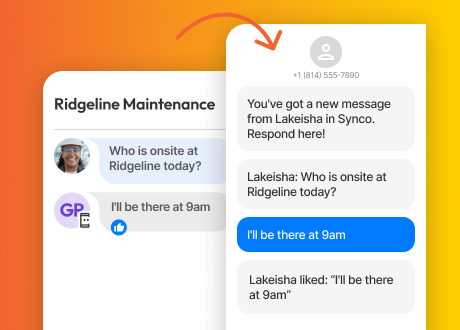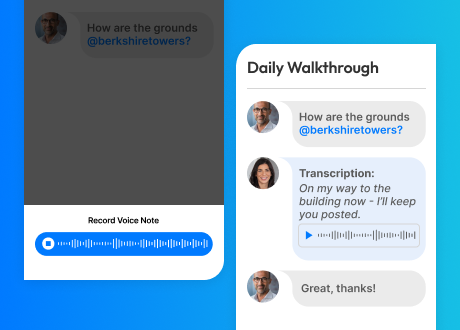Schur Management has owned and operated residential and commercial properties in NYC for over 50 years. We spoke with Gina Nieves, Schur Management’s Operations Manager, about how implementing Synco real-time messaging drastically reduced their email volume, organized team communication streams, and made their existing software more powerful and useful.
Q: What were the challenges you had with email volume?
A: Because of my role and responsibilities as Operations Manager, I received so many emails about everything and anything from everyone in the company, from superintendents/ maintenance staff to controllers, VPs, owners, and so forth. So there’s a lot of information constantly coming at me, and being able to keep up with organizing it into folders in Outlook was a challenge. Additionally, it’s difficult to go back in those folders and find out what happened months or years ago because I had folders, sub-folders, sub-sub-folders and so on.
If we sell a building, or have a payroll issue, or a lawsuit, we need to go back and find the trail of what happened in our email. At times this would take hours, even days of digging through folders and searching. It was certainly not very efficient.
Q: How does your company use Synco to send fewer emails & work better together?
A: There’s a few key ways we’ve implemented Synco real-time messaging to work better and faster as a team. Synco Groups are the basis for that, because they allow us to bring the right people together around a topic or property without having to worry about who to “cc” on a message. Plus, as a manager, I have access to all the property Groups we have, but control which ones’ conversations end up in my Synco inbox. This cuts down on clutter, and gives me transparency into what’s going on while focusing on what’s important.
- Synco makes our existing software more valuable. We use lots of software to run our business, and those systems create a lot of email – daily alerts, weekly reports, etc. The biggest thing we’ve done to reduce email volume: converting email alerts from SiteCompli, a software system that alerts us when there’s a compliance issue at a property, into Synco conversations using the “email to Synco” feature.
Now, when an alert for one of our properties comes in from SiteCompli, instead of coming in as an email with lots of people cc’d, it comes into a Synco group called “Compliance” and starts a conversation. The right people receive the information, and it’s labeled appropriately & automatically. People can reply in real-time to let the group know it’s already being corrected, or loop in the property manager so they can acknowledge they are taking care of it. Not only does this reduce the number of emails we all receive, but it makes the alerts more actionable and opens them up for a discussion in a way that email threads can’t do.
We also take advantage of Synco’s tagging system for better organization of these alerts: we tag each SiteCompli conversation that we receive in Synco with the building and apartment number, so we can always go back and reference it later. We can even tag the alerts as they come in with the specific agency (DOB, ECB, HPD), for even more granular search capabilities.
What I love is that Synco gives me the ability to see who saw my message. If I notice that this person hasn’t said anything within the last 24 hours, l can call him or her out directly in Synco to make sure they get a notification ping. Versus email where I wouldn’t know – has someone even seen this email? I also set reminders on Synco conversations to pop back to the top of my inbox when I know I need to follow up. - We use Synco for company-wide announcements. This has been really helpful, because before Synco we were using a combination of email and phone calls to make sure people got critical announcements from the office. We had a lot of inconsistencies with the way the messages were being delivered, and people weren’t getting them. Now we can let everyone know that on such and such day we’re going to have training at the office, and it’s a single Synco message so that everyone sees. Or if there’s a storm coming, we blast out to property staff to make sure you have your calcium chloride and that snow blowers are working.
Along these lines, we also have an “Attendance” group in Synco, so folks who are out in the field can let the group know which properties they are visiting that day. This is super helpful for giving us visibility team-wide into what people are working on. We now find that people will chime in on Synco and ask the manager to check on this or that thing if they’re already going to be at that property, which results in fewer emails and fewer trips to that building for the property manager. - Synco is great for projects. Right now, we’re getting real-time updates about a property renovation that is ongoing. The team on the ground gives us updates via Synco that the phones have been installed, or that we’re ready for carpet selection. The way the Synco conversation is set up makes it easy to go back and find attachments or information later, unlike email threads.
And the feedback I’m getting from my team is that they love taking pictures in the Synco app because those pictures save to the cloud automatically, rather than saving on their phone and taking up space. Onsite staff can just open up the Synco app and take video or photos and put it straight into Synco – it’s just an easier, more efficient workflow.
Q: Overall, how has using Synco impacted your day-to-day and your team?
A: The big benefits we’ve seen are more efficiency and being able to resolve issues faster because we’re sending and receiving far less email. We can now have internal conversations through one platform, which is a big improvement over the email overload we were experiencing. And then within Synco, the ability to organize conversations by property, by unit, by project, by violation type is phenomenal to me. It just really changes the whole situation as far as spending time filing emails and hoping to be able to find them later.
Using Synco puts us all on the same page, and as the operations person, who’s steering the ship, I’m able to organize conversations and information for my entire team in a way that it will be easy to refer back to later.