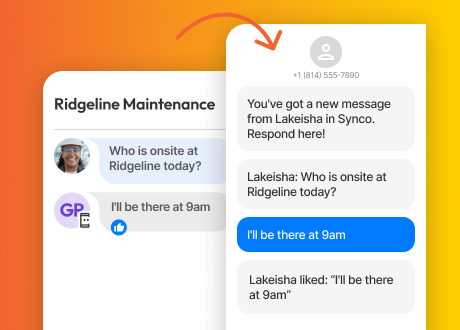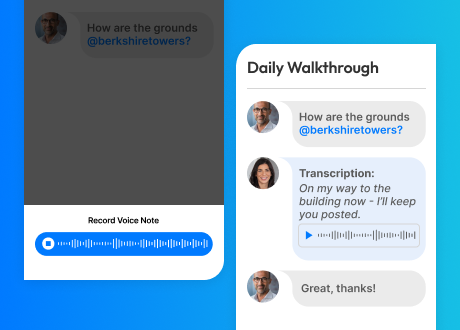For too long, property management teams have been constrained by the limits of communicating using email and text. Email chains quickly spawn side threads, forwards, and overuse of the CC function. Texting has its own issues as well – creating new group messages is cumbersome, and texting shouldn’t be used for sensitive business communication. Before you know it, information is being shared in places where it shouldn’t be, with people who don’t need to see it.
There’s a better way to keep important, sensitive conversations private: introducing Synco Locked Conversations. Real-time conversations on Synco are now able to be locked by the original author, preventing other team members from adding new groups or individuals to the conversation.
Customers have described many everyday scenarios where this feature would come in handy – and where email and texting come up short. Here’s a few examples::
- Property sales and acquisitions: When you’re organizing your team around selling or acquiring a property, it’s often confidential for a period of time before the whole team knows. Locking conversations about due diligence, lending and mortgage documents, etc. is critical for peace of mind as the process gets going.
- Hiring and personnel conversations: PM leaders are often chatting with their HR counterparts for hiring and other people operations issues. Locked, real-time conversations in Synco provide faster resolution and confidentiality.
- Any private discussions: For executive level conversations, or strategizing around a company announcement or issue – it’s easy to bring a group of people together in Synco but prevent the circle from widening with Locked Conversations.
Here’s how it works:
Synco conversations are collaborative – any participant can add a group or an individual to widen the conversation. This is great for working together and making sure the right people are involved.
But in certain cases, you need the functionality to make a conversation private, and not let participants add additional team members or groups to it. Meet Synco Locked Conversations.
If you’ve started a Synco conversation, you can lock it at any time as the conversation progresses. Once you lock it, participants are no longer able to add additional participants.
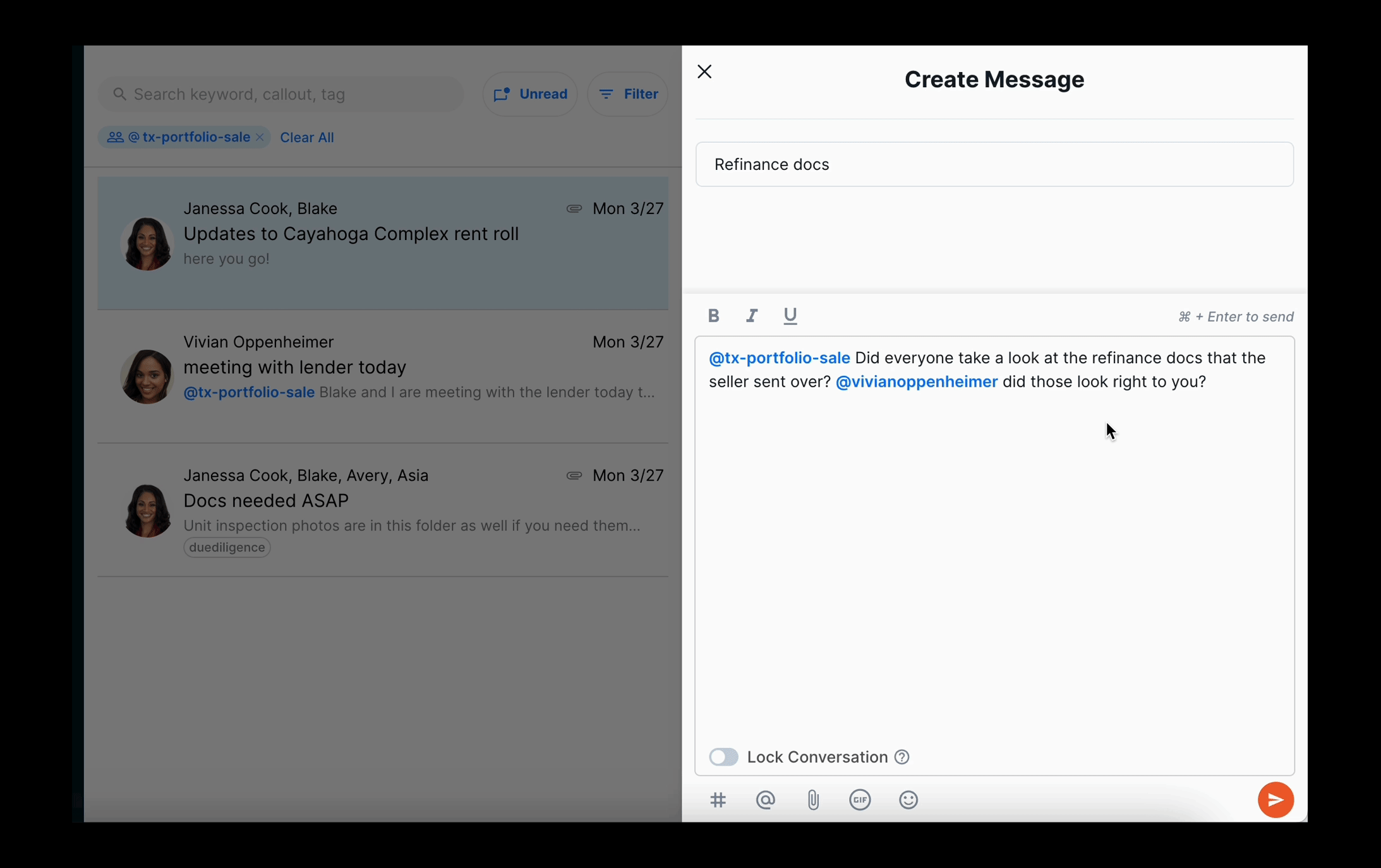
If you want to add someone else, you can easily unlock, add someone, and then lock the conversation again.
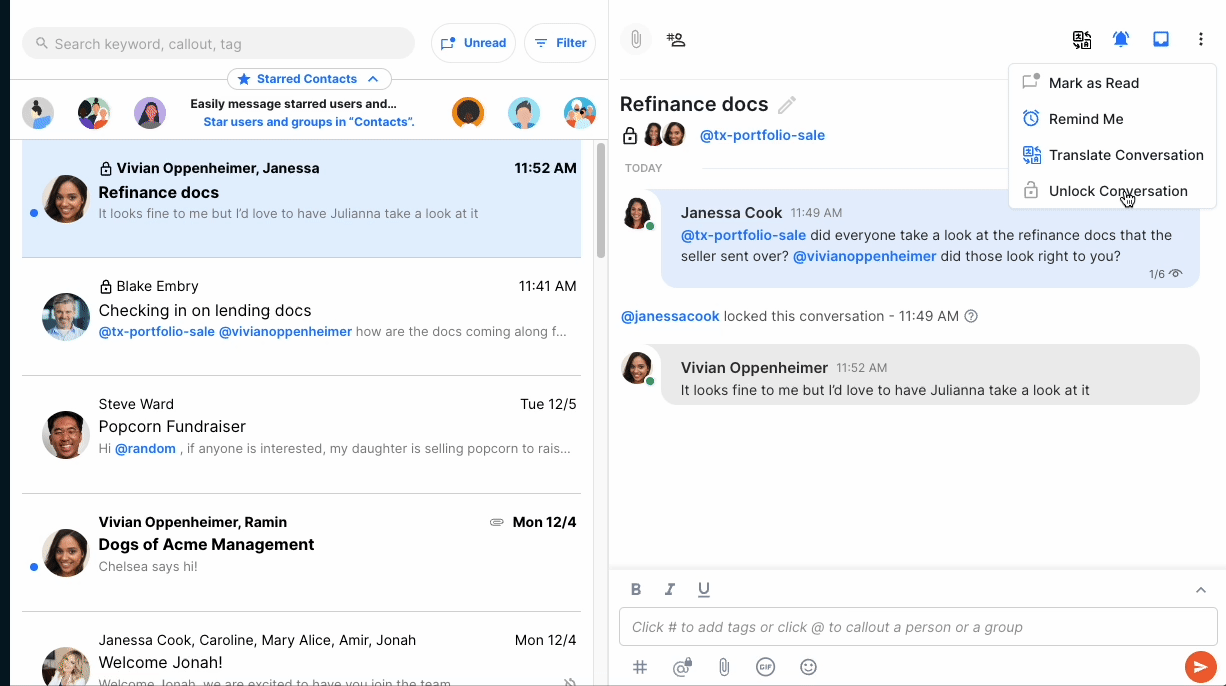
Participants will still see the Locked Conversation in their inbox and be able to search it as usual, and will get a system message letting them know when a conversation has been locked or unlocked.
Learn More
Locked Conversations is the latest addition to Synco’s full-featured real-time messaging platform, and is now available to all customers.
Ready to see Synco in action? Schedule a demo with our team.