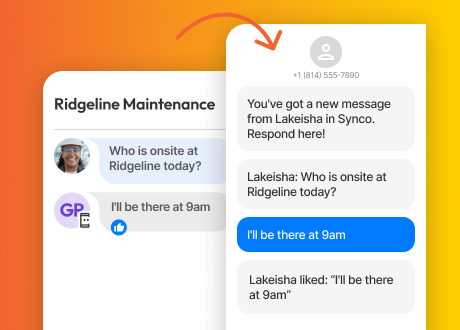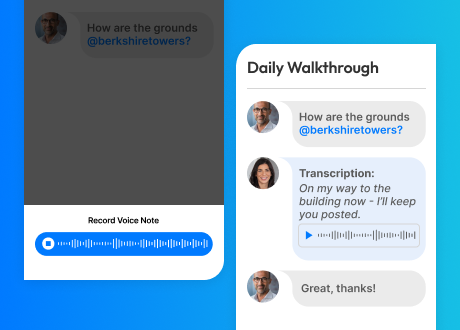The Problem
We know that property management teams get (and send) a lot of emails. But email upkeep (deleting, responding, organizing, etc.) is slowing teams down – and most of the emails they get are simply “FYI”, with no action required.
Synco reduces email volume for property management teams, while still giving them visibility into what’s going on across their properties. Keeping internal conversations in Synco helps cut down on emails, but we know that external parties like vendors, board members, or other software systems are creating email clutter that you need to respond to, or file, on a daily (even hourly) basis.
Our newest feature, Email to Synco, transforms those emails into real-time, actionable conversations – and helps you avoid inbox clutter.
Here’s how it works:
- Every Synco Group and user has a Synco-specific email address associated with it. For example, within the Acme Company’s Synco organization, the group for “301 Ocean” would have an email address of 301Ocean@acme.mysynco.com.
- These Synco-specific email addresses are linked to your Synco account, so when an email is forwarded or sent directly to the email address, it automatically starts a new conversation thread in Synco with the person or group it is sent to.
- Team members can then respond, add additional team members, or add attachments to that conversation thread.
Let’s Look at Some Examples
- An insurance vendor emails a policy to you, and you want to send it to the on-site team for discussion.
Using the Synco email address for the Atlas-Towers group, you can forward that email directly into that group for discussion. All group members will see it as a new conversation in Synco.
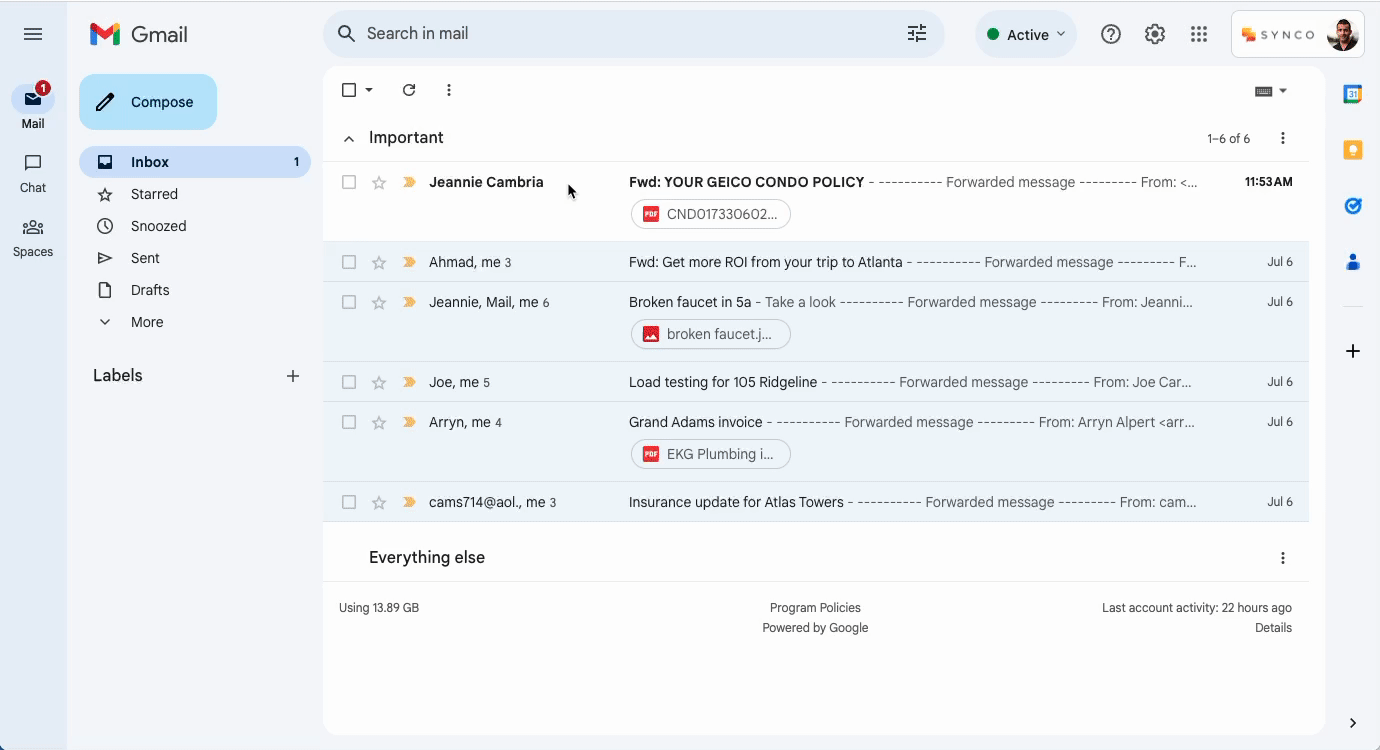
In Synco, that email shows up as a new conversation, and the Atlas-Towers group can now respond in line.
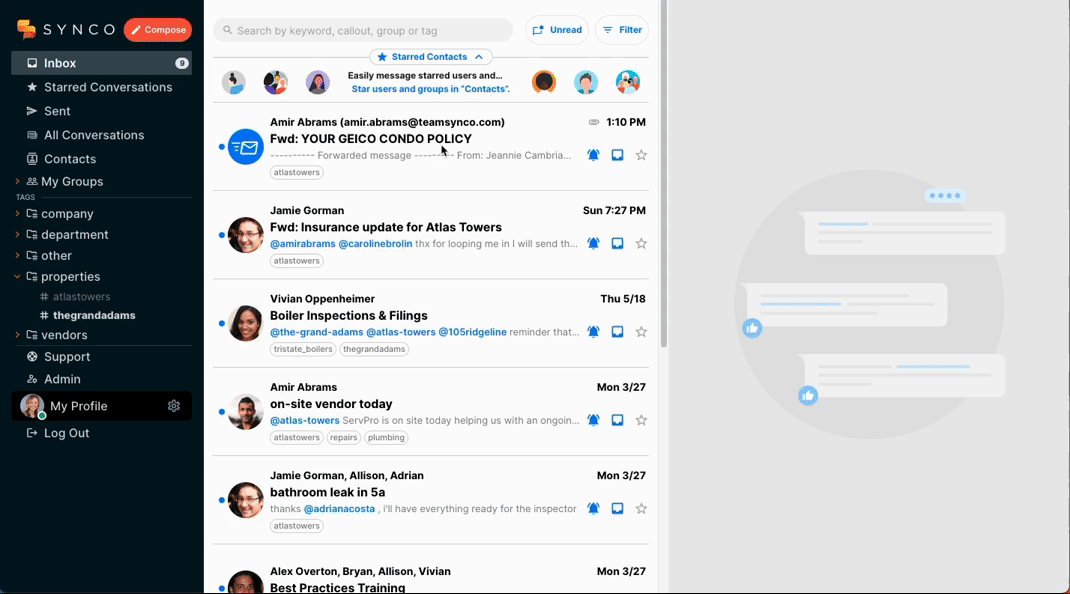
2. You receive an external email and want to ask an individual on your team about it.
Here, we’re forwarding this email directly to Julianna by using her Synco callout (juliannacarey) and the Synco email stem.
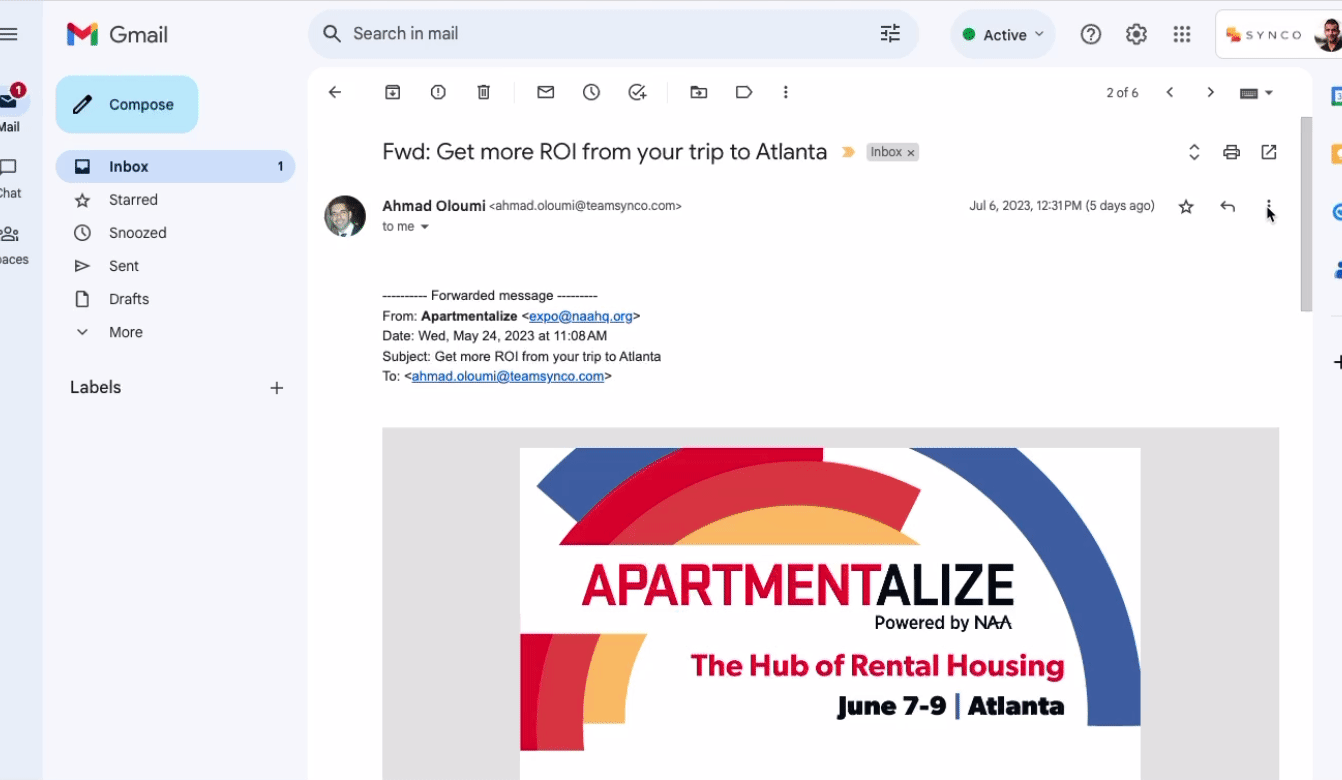
In Julianna’s Synco inbox, this email appears as a new conversation, and she can respond directly to Amir while viewing the context of the email he sent.
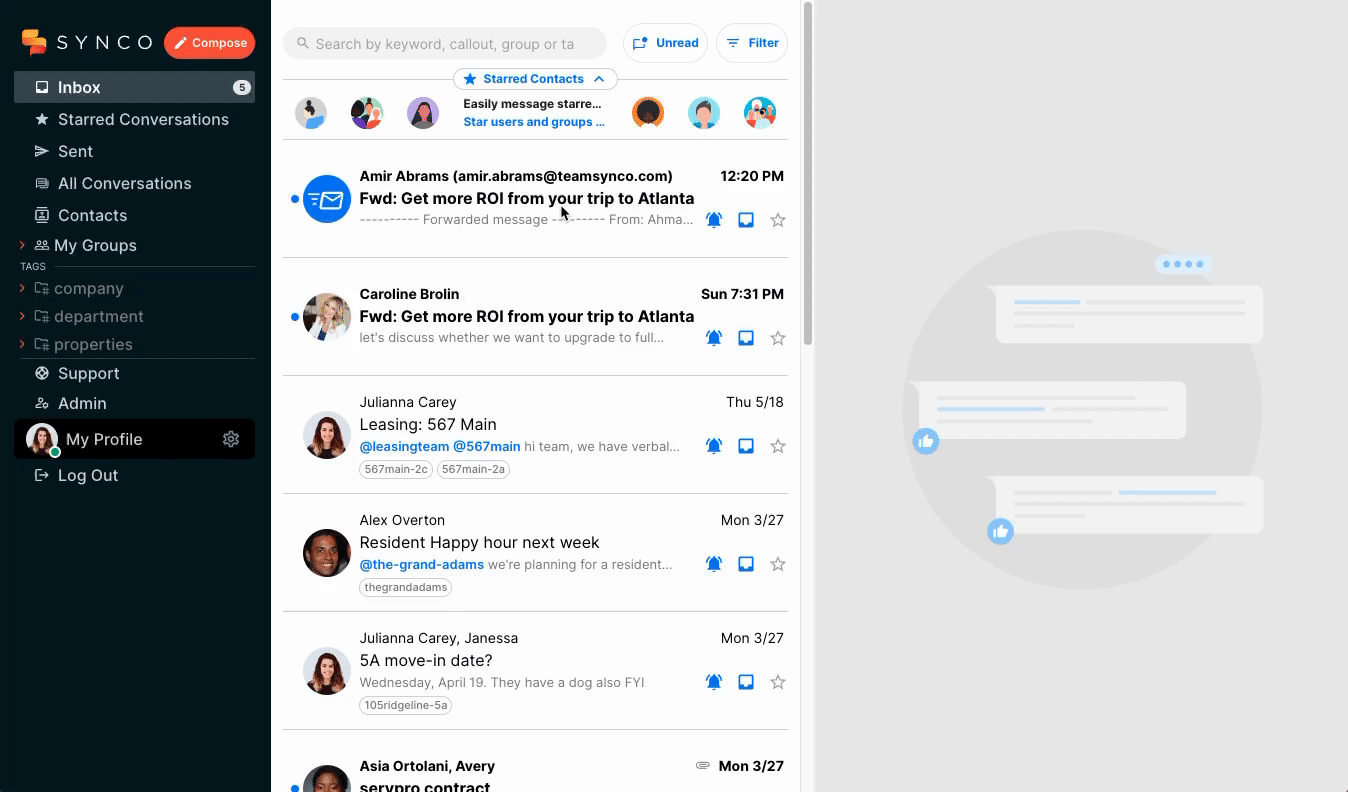
Email to Synco helps your team:
- Eliminate disjointed email chains where you have to take off and add recipients
- Avoid creating multiple email chains from one issue
- Get the context of the original email as you discuss in real-time
- Utilize Synco’s down-to-the-unit, automatic Tag system for filing instead of email filing folders
To schedule a demo of Synco and see this feature in action, click here!